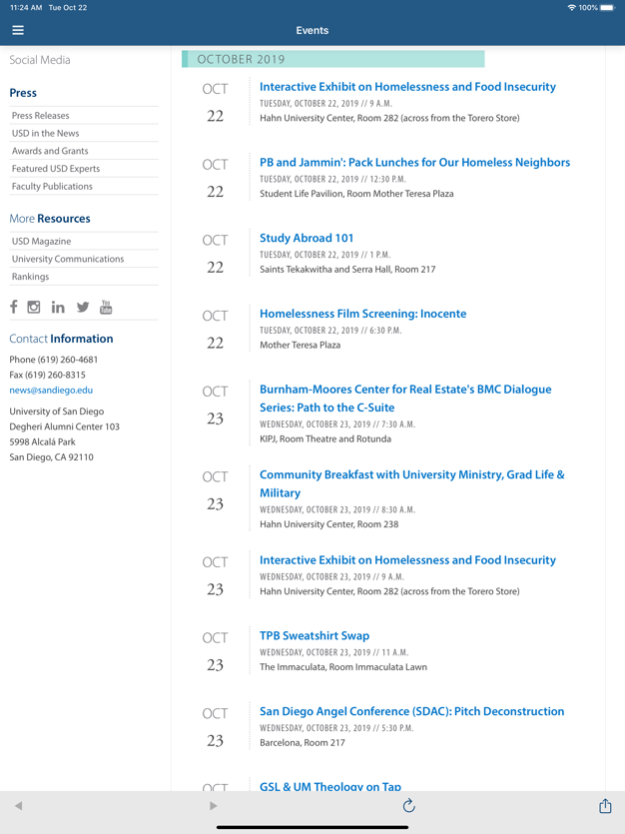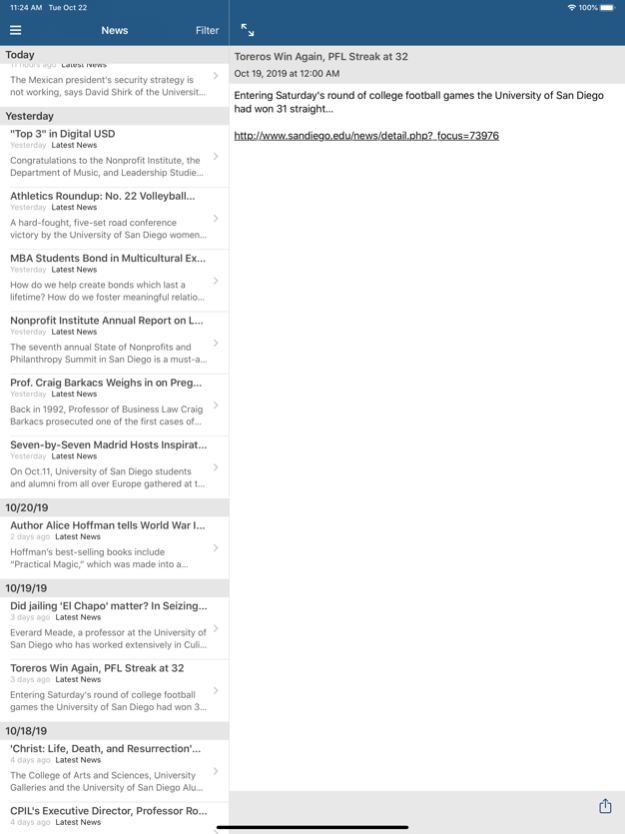Future Toreros 3.1.2
Continue to app
Free Version
Publisher Description
Welcome to the University of San Diego!
If you are a Future Torero - this is your ticket to Torero life! Explore USD with access to the latest news and events, resources for visiting campus, and quick links for navigating the admission process.
Once you’ve submitted your USD Application, you can use this app to track your application status and stay in touch with USD. Get insider access to what it really means to be a Torero through videos, campus happenings, and the USD Admissions Blog.
As one of the nation’s top 100 national research institutions, we are committed to an education that incorporates Roman Catholic ethics and tradition with a solid foundation in the liberal arts. With a top-ranking study abroad program, unique service-learning experiences, and opportunities for original research, the USD experience extends beyond the four walls of the classroom. And now, that experience extends right into the palm of your hand.
Features:
-Track your USD Application Status
-Find Key Contact Numbers and Emails
-Upcoming Admission Events
-Admission Videos and Brochures
-Access to Connect with us on Facebook, Twitter, Instagram, and YouTube
-Immediate access to the USD Admissions Blog
-USD News and Events
-Athletic schedules, scores, and news
-San Diego Weather and Surf Conditions
-GPS-enabled Campus Map, complete with building search
-Tram routes and arrival times for navigating campus
-Campus dining guide
Sep 9, 2021
Version 3.1.2
**What's new in 3.1.2**
- Updates for iOS 14.4
**What's new in 3.1.1**
- Bug fixes and stability improvements.
**Changes in 3.1.0**
- Support for iOS 13
**Changes in 3.0.1**
- Fixed a crash that may occur in the web views.
**Changes in 3.0.0**
- Updated for iOS 12.
3,779
About Future Toreros
Future Toreros is a free app for iOS published in the Kids list of apps, part of Education.
The company that develops Future Toreros is University of San Diego. The latest version released by its developer is 3.1.2.
To install Future Toreros on your iOS device, just click the green Continue To App button above to start the installation process. The app is listed on our website since 2021-09-09 and was downloaded 3 times. We have already checked if the download link is safe, however for your own protection we recommend that you scan the downloaded app with your antivirus. Your antivirus may detect the Future Toreros as malware if the download link is broken.
How to install Future Toreros on your iOS device:
- Click on the Continue To App button on our website. This will redirect you to the App Store.
- Once the Future Toreros is shown in the iTunes listing of your iOS device, you can start its download and installation. Tap on the GET button to the right of the app to start downloading it.
- If you are not logged-in the iOS appstore app, you'll be prompted for your your Apple ID and/or password.
- After Future Toreros is downloaded, you'll see an INSTALL button to the right. Tap on it to start the actual installation of the iOS app.
- Once installation is finished you can tap on the OPEN button to start it. Its icon will also be added to your device home screen.